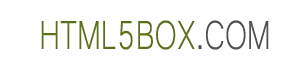XML Image and Video Gallery
Demos
Using XML allows you to define a playlist of images and videos outside of the HTML file. An XML file is actually a text file, the format of the XML file is as following. For more details about XML playlist, please refer to http://html5box.com/html5gallery/install.php#xml
<playlist>
<slide>
<file>images/Evening_1024.jpg</file>
<thumbnail>images/Evening_256.jpg</thumbnail>
<title>Trees</title> <link><![CDATA[http://html5box.com]]></link>
<linktarget>_blank</linktarget>
</slide>
<slide>
<file>images/Big_Buck_Bunny_1.m4v</file>
<thumbnail>images/Big_Buck_Bunny_1.jpg</thumbnail>
<title>Big Buck Bunny</title>
</slide>
<slide>
<file>http://www.youtube.com/embed/YE7VzlLtp-4</file>
<thumbnail>http://img.youtube.com/vi/YE7VzlLtp-4/2.jpg</thumbnail>
<title>Big Buck Bunny - YouTube</title>
</slide>
<slide>
<file>https://player.vimeo.com/video/1084537?title=0&byline=0&portrait=0</file>
<thumbnail>images/Big_Buck_Bunny_3.jpg</thumbnail>
<title>Big Buck Bunny - Vimeo</title>
</slide>
</playlist>
The following gallery will read play list from the XML file "player.xml" which is at the same directory of current web page.
<div class="html5gallery" data-width="480" data-height="270" data-xml="player.xml" style="display:none;"> </div>
Connect With Us
Services
Skins
Products